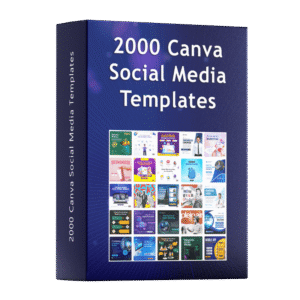Unlock the full potential of Canva with our Canva Mastery Course! Whether you’re a beginner or want to enhance your design skills, this course will guide you through creating beautiful designs for personal, business, or social media use with ease. Learn how to design professional-quality graphics without the need for expensive software or advanced technical skills.
What You’ll Learn in This Course
- Introduction to Canva
- Explore the Canva interface and learn how to navigate the platform.
- Understand the difference between free and pro features, and how to maximize your Canva subscription.
- Designing Social Media Graphics
- Create eye-catching graphics for Facebook, Instagram, Twitter, and other platforms.
- Learn the best practices for designing posts, banners, and stories.
- Understand the importance of branding and how to maintain consistency across your social media platforms.
- Building Stunning Presentations
- Design professional-looking presentations with custom templates and layouts.
- Learn how to use animations and transitions to enhance your slideshows.
- Create engaging visual presentations for business, education, or personal use.
- Designing Marketing Materials
- Learn to create flyers, posters, brochures, and business cards for marketing purposes.
- Use Canva’s tools to add custom logos, text, and images that align with your brand.
- Explore how to create print-ready designs with the correct dimensions and formats.
- Creating Infographics and Reports
- Discover how to visualize data and statistics in compelling infographics.
- Learn to design detailed reports, charts, and graphs to communicate your ideas effectively.
- Using Advanced Canva Tools
- Master the use of Canva’s design elements such as grids, shapes, icons, and illustrations.
- Learn how to create animations and GIFs to enhance your graphics.
- Understand how to collaborate and share designs with your team or clients.
- Bonus Content
- Tips and tricks to speed up your design workflow and create designs faster.
- How to export and download your designs in various formats for print or digital use.
Why Choose This Course?
- Beginner-Friendly: Designed for people with no prior design experience.
- Hands-On Learning: Practical, real-world projects that you can add to your portfolio.
- Flexible Learning: Work at your own pace and design as you learn.
Who is this course for?
- Small business owners and entrepreneurs looking to design their own marketing materials.
- Social media managers and content creators who want to create impactful posts and visuals.
- Anyone interested in learning how to design high-quality graphics without complex software.
By the end of this course, you’ll be able to create professional, polished designs for any project using Canva. Enroll today and start designing like a pro!